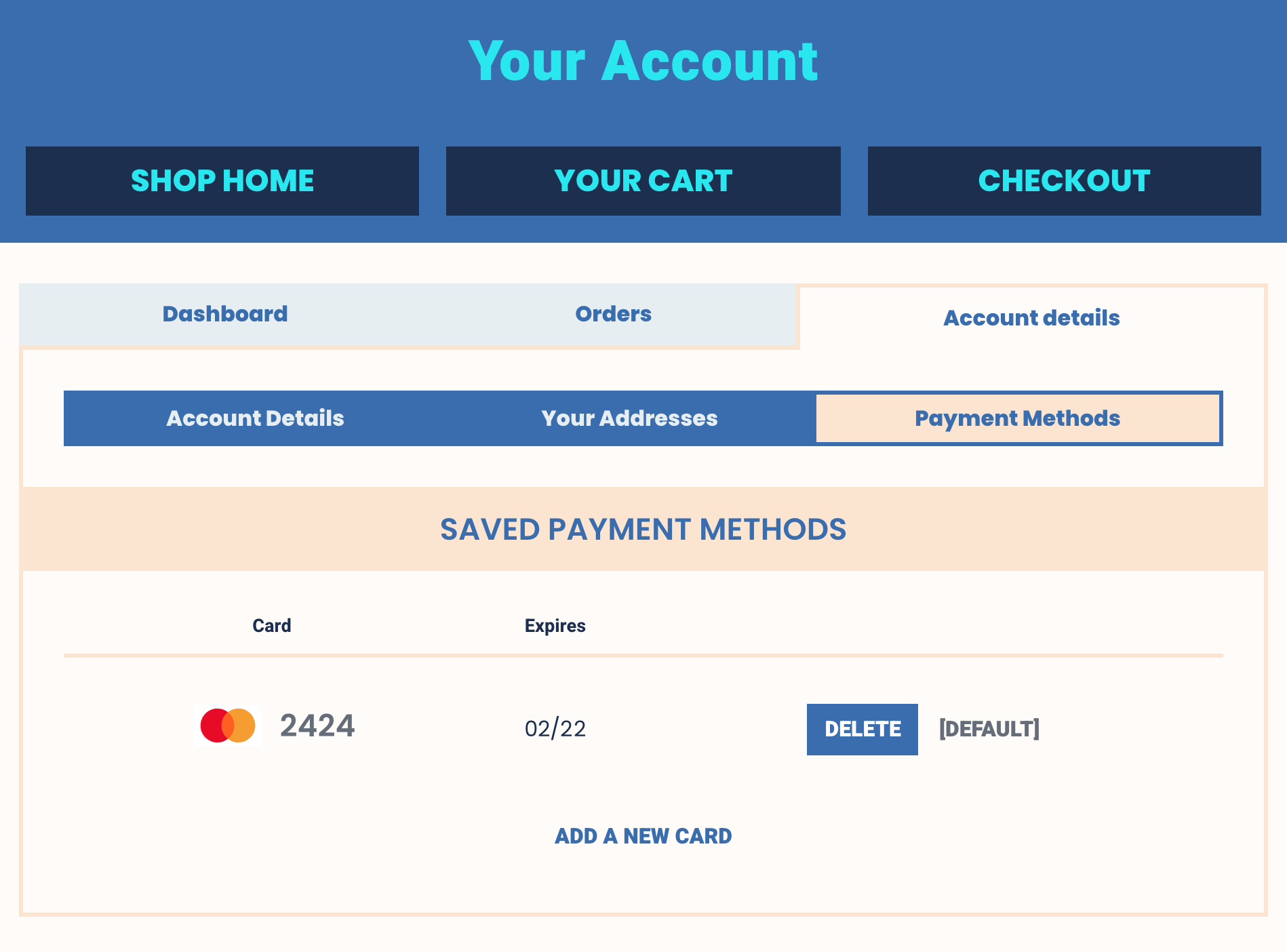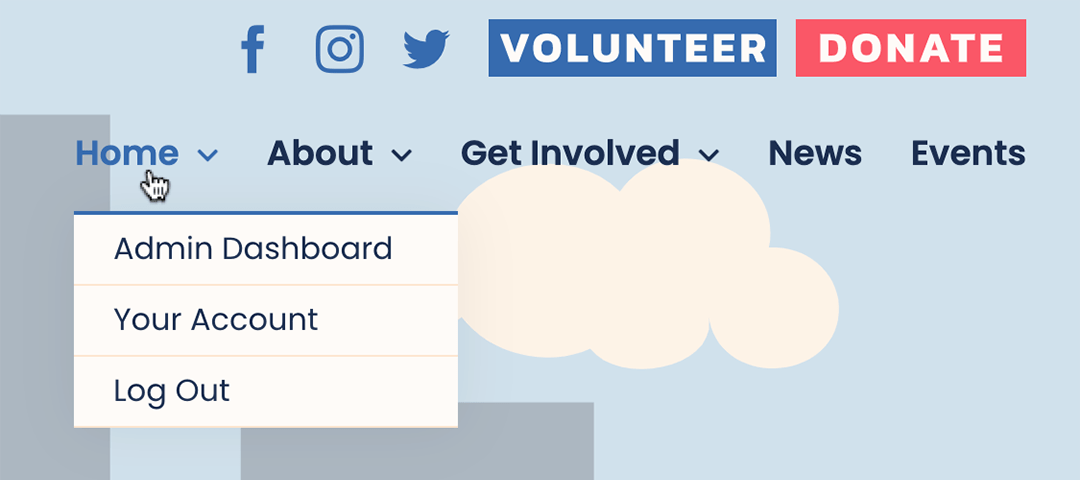User Accounts for Everyone
WHAT IT IS:
All users need to be able to log into the website, admins and visitors alike. This is probably the defining difference between a website that can do things, versus a website that can’t really do anything. Beyond the functional aspects of session cookies, saved user data, and custom user permissions, being able to log into the website to perform a task or access exclusive content gives users a heightened sense of affinity and belonging. User accounts are an important part of building a ladder of engagement to cultivate more active and loyal supporters. As for staff and other members of the campaign, various admin user roles with different levels of capabilities & permissions gives everyone the access they need to do their jobs.
User accounts open up a whole new world of possibilities when it comes to the user experience and functionality available on a campaign website. When a user is logged in, they can save basic info like name, address, etc., and then forms can be auto-filled with whatever information they have saved. That means one-click event RSVPs and other form submissions, including donations. They’ll also breeze through the shop checkout without having to fill out any forms again. Users can even save credit & debit cards to use in the e-commerce checkout process (for shop items and event tickets).
You can incentivize users to activate accounts in different ways, whether it’s access to exclusive content or virtual events, special coupons for the shop, or other tactics.
User Roles With Access to the Admin Dashboard
The other aspect to user accounts are the admin user roles. These have different levels of permissions and capabilities in the admin dashboard. For example, there’s the Site-Admin, who gets access to all the features they need to manage the website and their users. Then there are specialized roles, like SEO Manager, Shop Manager, Events Organizer, Content Contributor, etc. This way, the campaign can give website access to anyone who needs it, but can restrict their access and capabilities so that things don’t get messed up.
A small example of contextual content— if a user with any level of admin privileges is logged in, an “Admin Dashboard” link will appear in the website’s top navigation menu. For all other users, this menu item does not exist.
WHY IT MATTERS:
A campaign website is only useful as long as it gets used. Campaign staff need to be able to easily edit pages, add new content, create & manage events, etc. New content gives everyone new reasons to return to the website. Also, part of the reason it’s so valuable to consolidate all of these front-end features into one ecosystem is to encourage visitors to do things, and keep returning to the website to do more things. The goal is to drive all user traffic to one web property where conversion data can be properly collected and analyzed in order to develop actionable insights to continually optimize the campaign’s digital strategy and tactics.
Additionally, having signed-in users allows for better analytics data collection, as a unique User-ID can be associated with the user’s activity. So, when a user visits the website on different devices or starts a new session, you can identify them as a the same user instead of counting a new user. By being able to more accurately attribute acquisitions to conversions, as well seeing what your users do in between those critical touchpoints, you gain a better understanding of the overall user journey for your most active and valuable supporters.