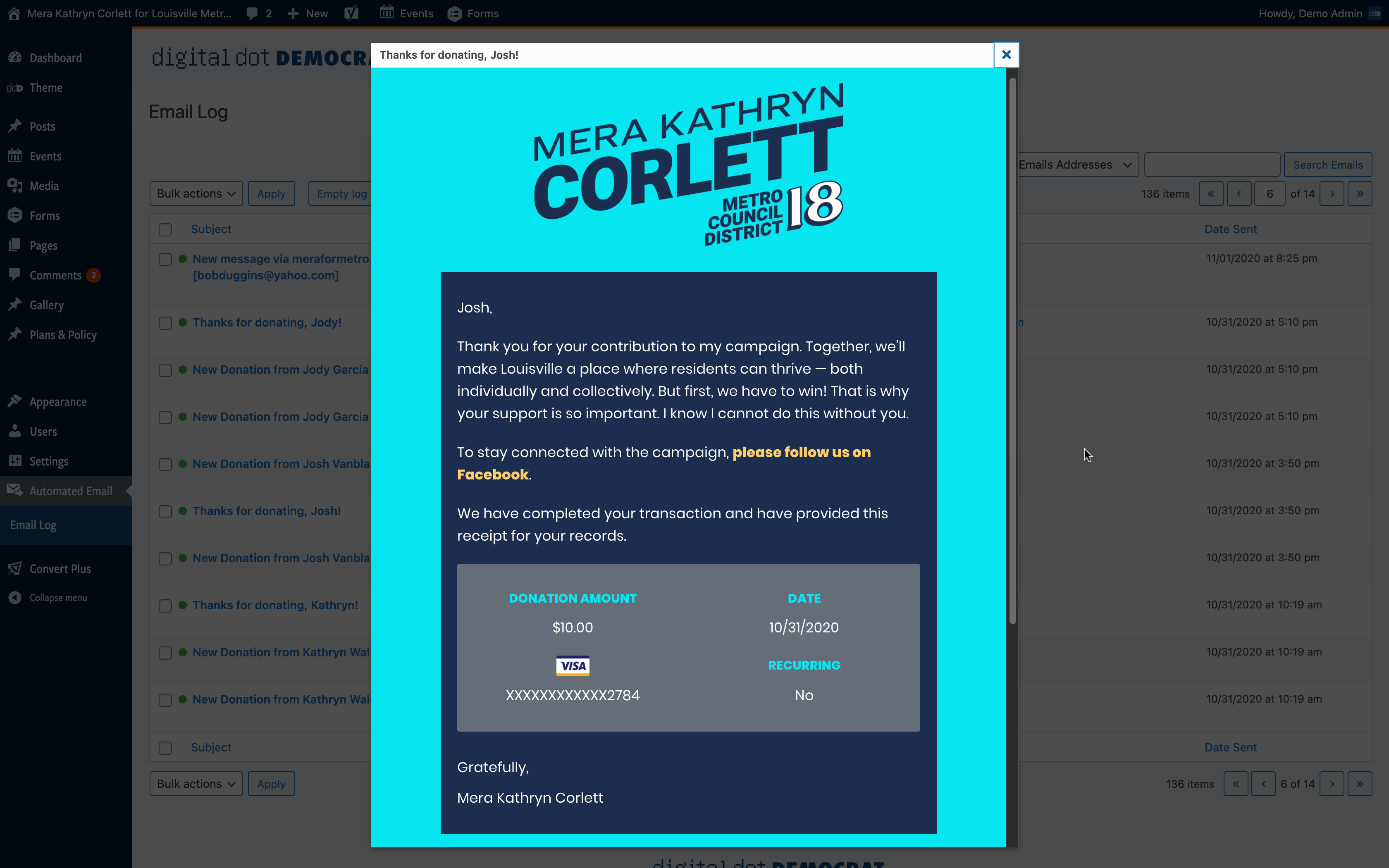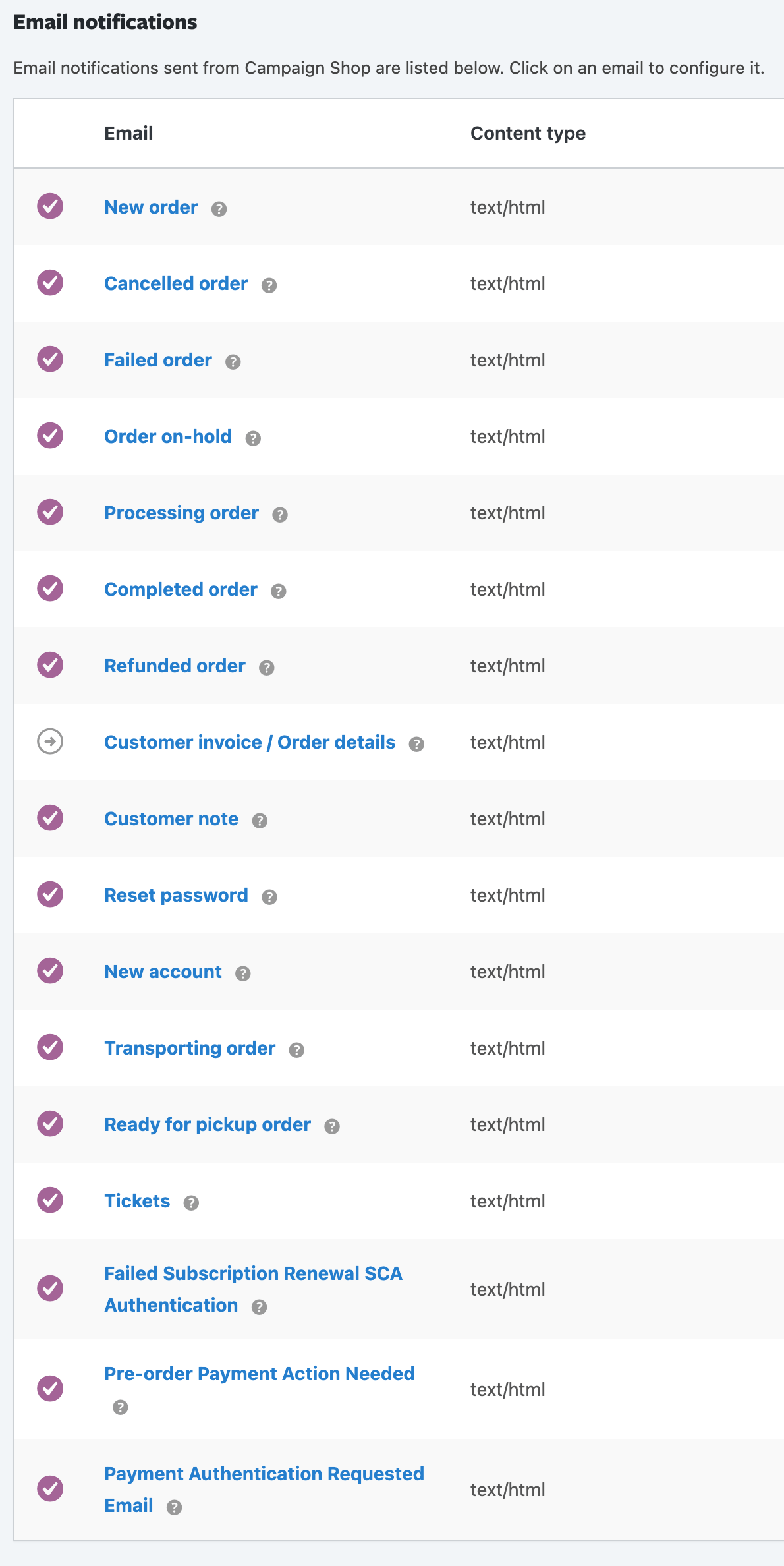Custom Email Automation
WHAT IT IS:
Dynamic transactional email automation for any user action on the website (i.e. form submissions, donations, event RSVPs, purchases from the shop, etc.). The custom HTML email template makes sure that every email sent on behalf of the campaign has consistent branding and design. Our advanced markup also ensures that every email looks perfect in any email client, and in either light mode or dark mode.
When you make a donation on ActBlue, you get a confirmation email from ActBlue. When you sign up for an event on Mobilize, you get emails via Mobilize. This might be a simple and easy way of doing business if you don’t actually care about interacting with your supporters. Not only are these transactional emails an opportunity to engage with the people powering your campaign, they also help to ensure reliable deliverability (not ending up in the spam folder) and increase overall open rates. Not having full control over your automated emails is a huge strategic blunder that has a direct impact on the bottom line.
“The Emails are Coming From Inside the House”
Make no mistake, this email automation is very much a part of the website— it’s not just being triggered and sent from some other email platform.* The code that generates and sends these single-send auto-responder emails is part of the website’s code.
The creation and management of the auto-responder emails mostly all happens in the website’s admin dashboard. There’s also an email log in the dashboard, where authorized admins can view all of the HTML emails that the website sends out (since these emails are sent via SMTP API and don’t show up in the email account’s “Sent” folder). Admins can also resend any individual emails from the dashboard, if necessary.
And because they’re being delivered via an email service provider (ESP) API, email analytics (like opens and clicks) can be viewed in the ESP dashboard.
*Although, you can also set up automations with your ESP — like a drip series, or emails triggered when a subscriber gets added to a list or segment.
An Email for Every User Action on the Website
There’s a lot of email automation happening on this website. Of course, an email can be created to respond to any form submission (potentially with variable content using conditional logic). Then, there’s a set of donation-related emails like the payment confirmed email, payment failed, refund, recurring donation setup, recurring payment made, recurring payment cancelled, etc. Likewise, there’s also a set of e-commerce emails for shop orders (new, cancelled, processing, shipped, refunded, etc.). For events, there are RSVP/ Ticket emails, which can be customized from the Event setup page in the Admin Dashboard. Scheduled emails (like a reminder or any other relevant content) can also be sent to attendees of a specific event. Custom emails can even be triggered when event attendees check in at the event by scanning the unique QR code from their RSVP or ticket email.
WHY IT MATTERS:
Making a Statement with Branded HTML Emails
Email can be an effective tool to strengthen the campaign’s brand identity. Just like the website, social media content, and print materials, email design should also adhere to the campaign’s brand guidelines. By having control over the design and content of every automated email, each bit of copy becomes a chance to craft the campaign’s voice and advance strategic objectives.
Side note— our custom HTML email markup is always optimized for both light mode and dark mode, even for Gmail! Because we’re big email nerds.
Building a Reputation, with People and Algorithms
Automated emails (single send auto-responders and drip series automations) have a very high open rate, and therefore can help build your email sender reputation to keep your fundraising/ marketing list emails out of spam folders. Not to mention your reputation with your subscribers— If folks generally enjoy your email content & design, and appreciate your email practices, they will be more likely to continue opening your emails in the future.
Email is a big component of what makes this digital strategy framework effective.
By consolidating all of this functionality into one website — Native Forms & Fundraising, Events, and E-Commerce — the campaign gets complete control over all email automation. That’s not only great for brand consistency, but it also means being able to get more sophisticated with email strategy. Like, custom dynamic list segments with a series of drip emails, or scheduled follow-ups after an event action or product purchase. It’s pretty simple— a better email operation will increase engagement, recruit more active & committed volunteers, and raise more money.